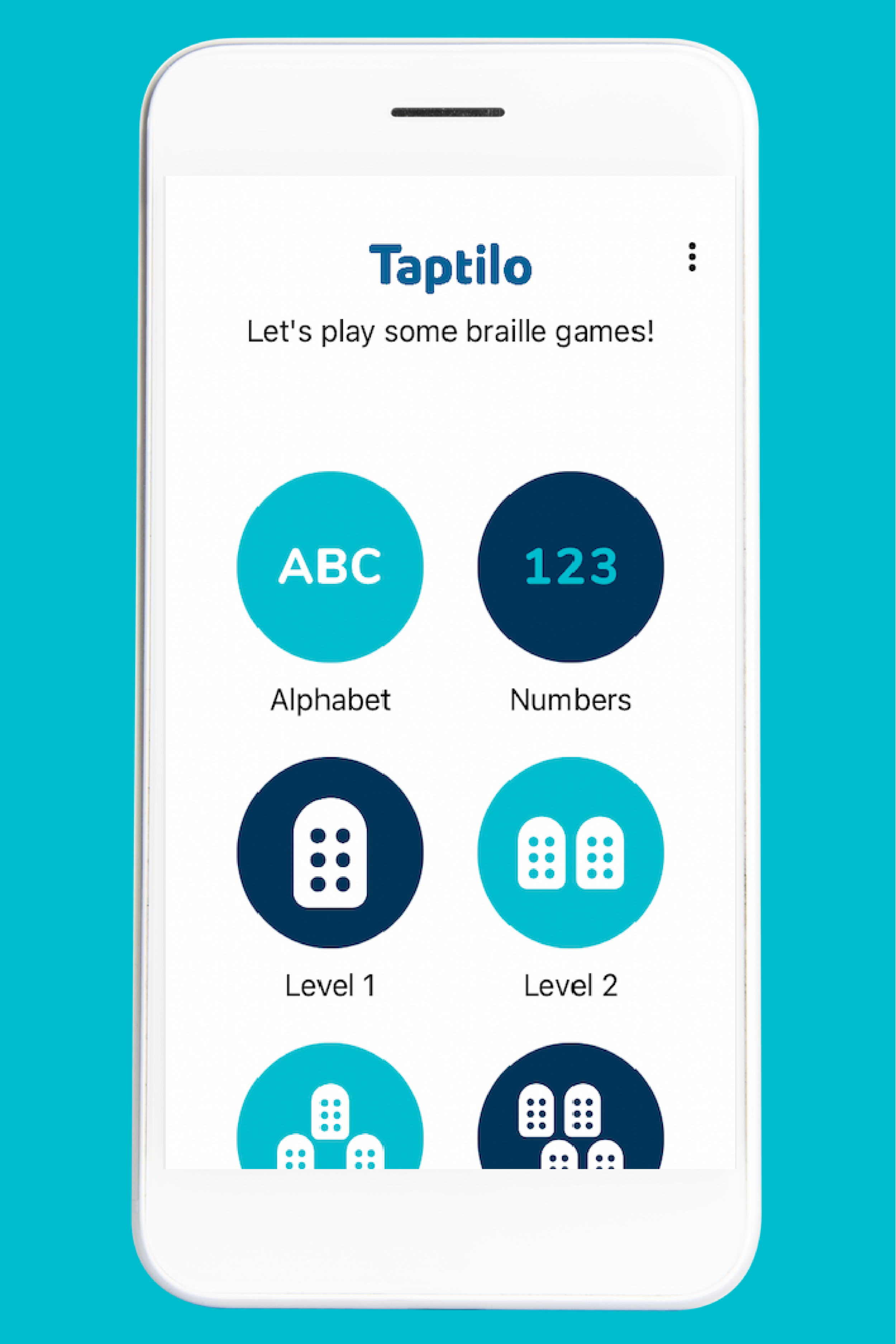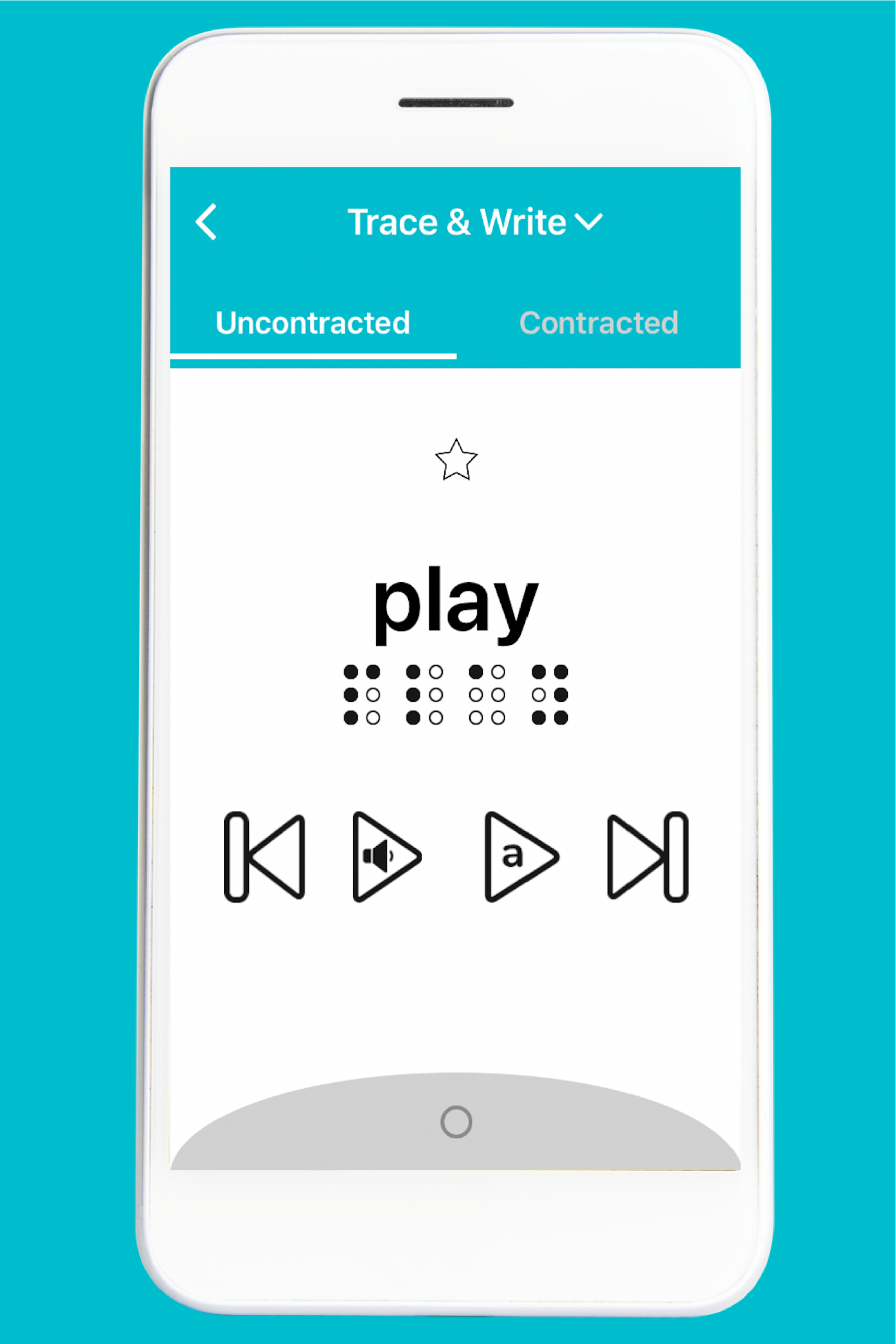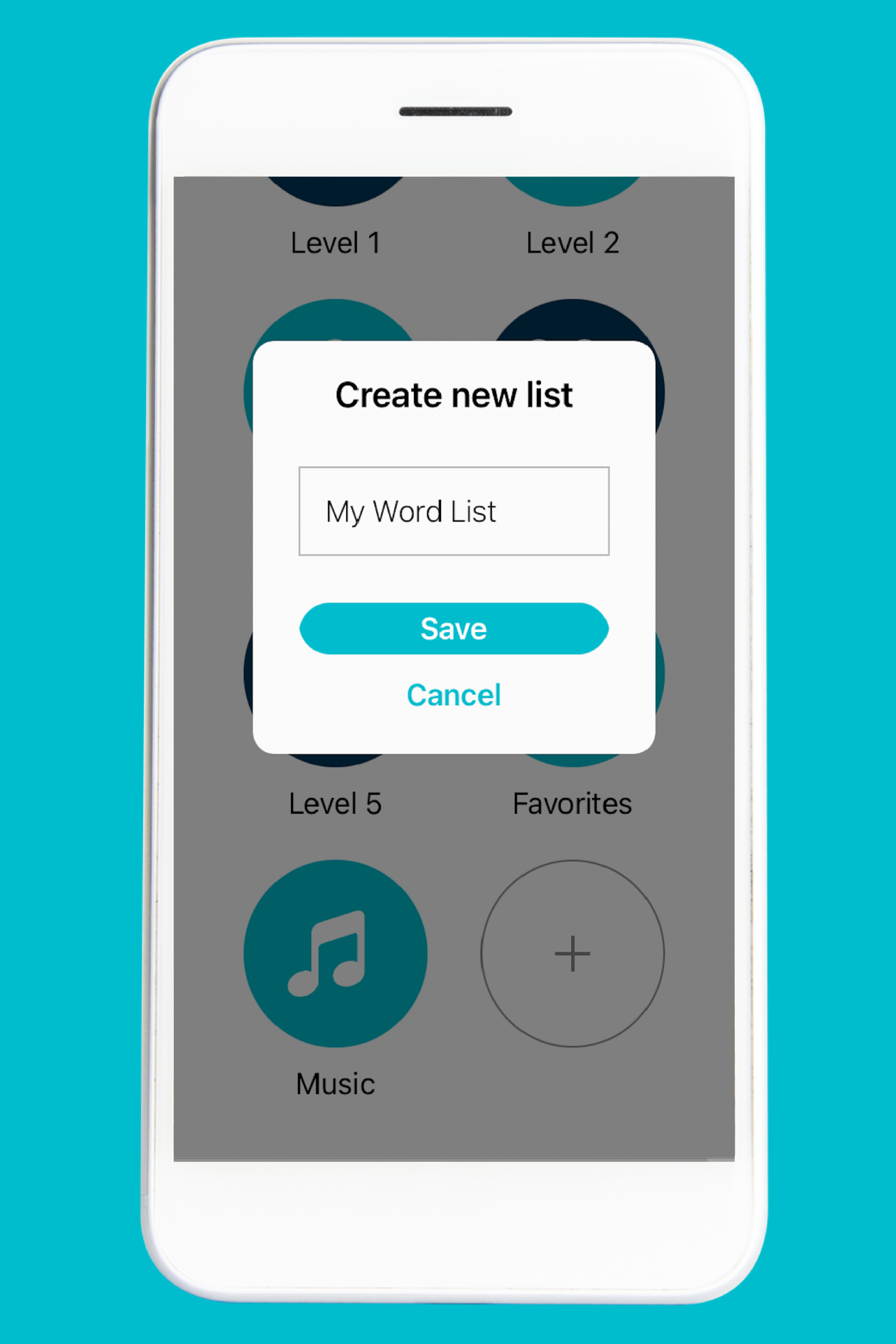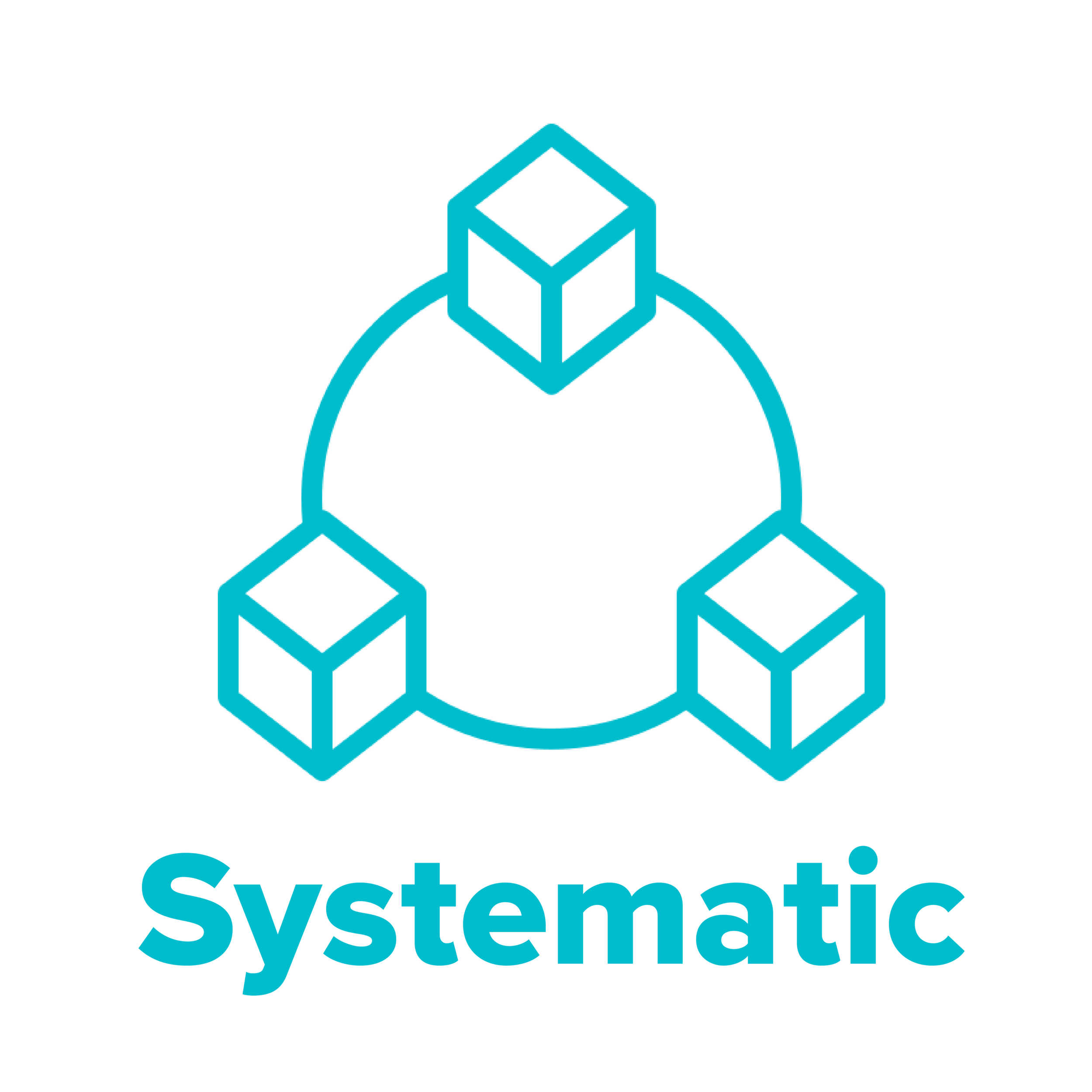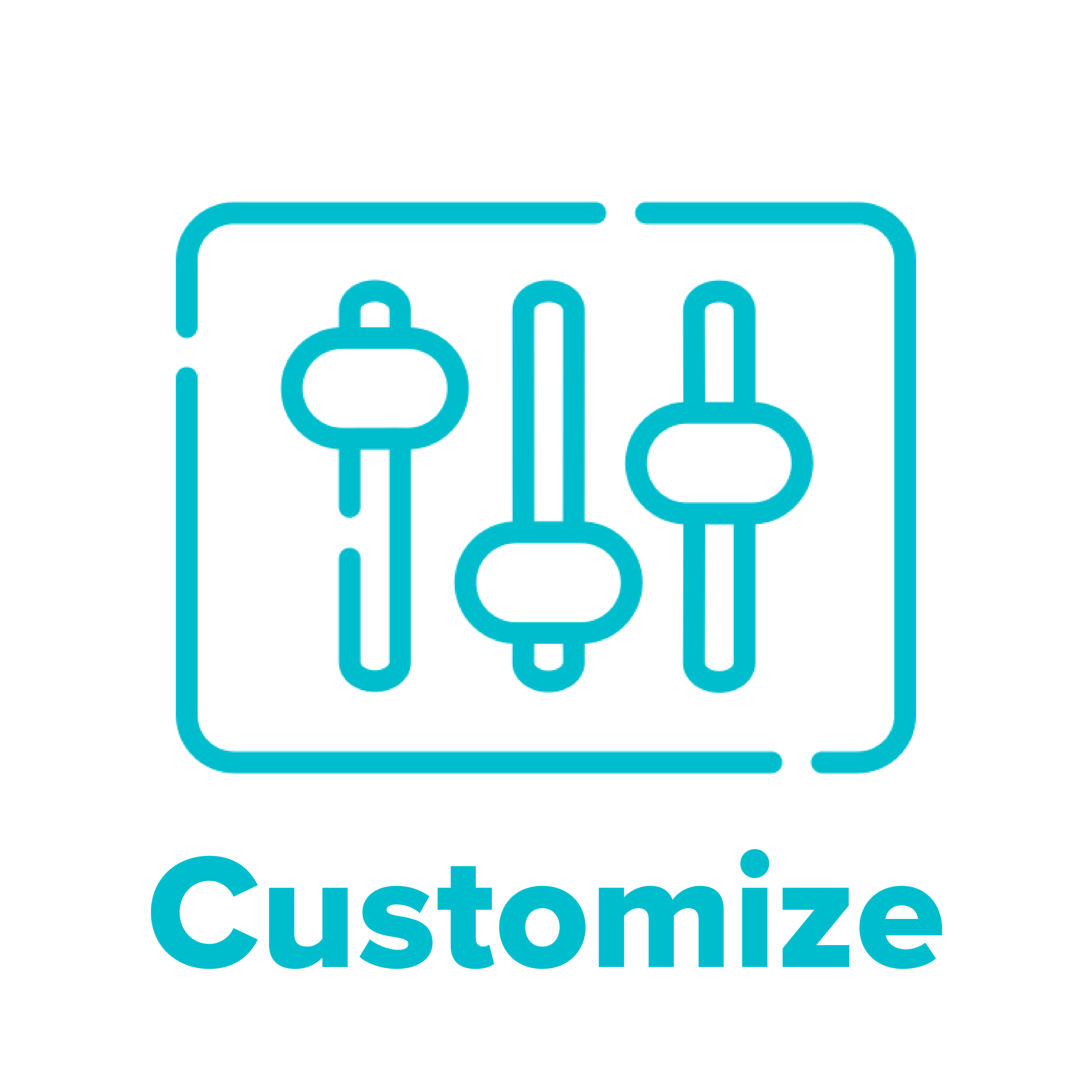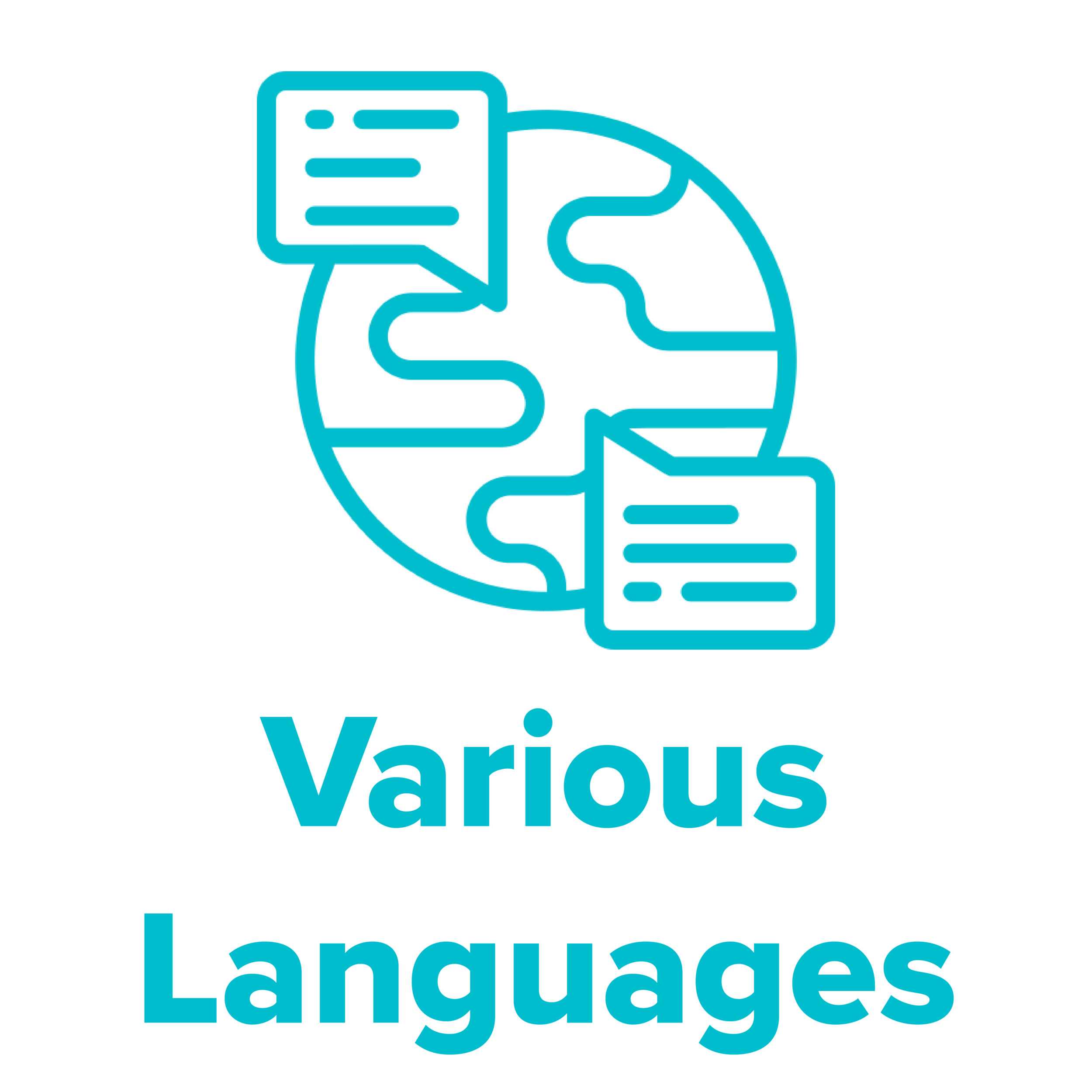Taptilo
Fun & Self Educated
Braille Learning Device
What is Taptilo?
Taptilo is a smart braille learning device that makes braille learning fun and easy!
Braille beginners can learn braille patterns independently with the interactive braille display and audio feedback. Along with the jumbo-sized braille blocks, tactile guidance, and audio guide, braille-beginners can easily follow pre-made curriculums in Taptilo.
What Is Taptilo App?
With the Taptilo app, you do not have to know braille to teach.
Just connect Taptilo to the app, simply select or type a word in an app, and Taptilo will do the translation for you! All instructors can personalize learning materials with Taptilo app. Braille beginners can also customize their learnings by choosing various options.
sdfs
Taptilo app includes various categories from the alphabet to essential words. Instructors do not have to know braille to teach!
dsf
Tap the word or letter, customize learning by yourself! Taptilo app provides several learning options to learn braille fun and easy!
sdf
Create your own word list! You can add words and see its braille with Taptilo app. Write your name in braille with Taptilo app.
why taptilo?
Braille beginners can learn braille fun and easy along with activities and games in Taptilo. Braille beginners can incorporate all senses to learn braille.
With Self-Study Mode, braille beginners can get started learning braille within a second. Taptilo provides self-guided learning materials.
Braille beginners can practice read, trace and write, and dictation systematically. Taptilo includes from dots to words, divided into categories.
You can upload their own word list to the app, personalizing learning material. Taptilo app also offers various teaching options.
Taptilo offers various languages (English, Korean, Arabic, Spanish, German and Portuguese). Choose the language and learn it fun and easy!
Taptilo is easy to carry with its portable design. Along with power-saving features and rechargeable battery, braille beginners can learn braille anytime, anywhere.
Activities Taptilo’s self study mode
Read
Read the braille shown on the braille display as you listen to the word.
Press both arrow buttons to see the contractions.
Press the circle button to move to the next word
Topics: Alphabet, Numbers, Words Level 1, 2, 3 (may vary by languages)
Trace & Write
Read the braille shown on the braille display as you listen to the word.
Use the blocks to create the same letters on the display.
Press the circle button to check the answer.
Topics: Numbers, Alphabet, Word Level 1, 2, 3 (may vary by languages)
Dictation (listen and write)
Hear a word or letter.
Write it down using the blocks. The braille will not be shown on the display.
Topics: Numbers, Alphabet, Word Level 1, 2, 3 (may vary by languages)
write (only in English version)
Write anything using the braille blocks.
Press the circle button to check what you wrote.
The braille display will show what you wrote with the braille blocks.